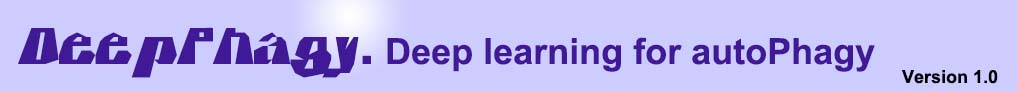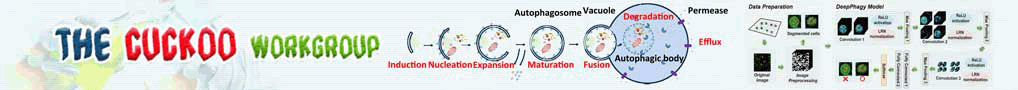※ Documentation:
Frequently Asked Questions:
1. Q: How to download and use DeepPhagy 1.0 software?
A: Firstly, please visit the DeepPhagy software Page at http://deepphagy.biocuckoo.org/down.php. You can download the latest version of DeepPhagy software in "※DeepPhagy 1.0 Download" section. Please choose the package dependent on your computer Operating System (OS). After downloading, please double clicking on the program ico, then the DeepPhagy 1.0 could be easily installed on your computer. To use the DeepPhagy 1.0 software, you can read the manual first.
2. Q: How to correct the labeling marker in "Count" or "Advanced" mode?
A: After DeepPhagy "Recognize" the cells, if you are not satisfied with the labeling results, there are two ways to make a correction. Firstly, the "Classification threshold" can be well tuned to re-recognize the image with a new threshold. Secondly, users can directly edit the labeling marker in the image: wrongly labeled cells can be removed by clicking on the right mouse button and new labeling marker can be added by clicking on the left mouse button. Finally, the corrected image can be exported with scale bar or counter number by clicking on the "Save" button.
3.Q: I have a few questions which are not listed above, how can I contact the authors of DeepPhagy 1.0?
A: Please contact the major author: Prof. Yu Xue, Prof. Jian Ren, Ying Zhang or Yubin Xie for details.